Hello MRTC Members!
I would like to give some tips about email notifications coming from the MRTC Webmaster as a result of posts published on our mrtennis.org website.
First let’s understand how the process works: When someone adds a post on our website an email goes out from webmaster@mrtennis.org to all MRTC members, using your email addresses stored on mrtennis.org database. The email has a copy of the Post text and in the bottom a blue box with a link allowing you to READ MORE.
If you want to give feedback to the author of the Post, DO NOT REPLY TO THE EMAIL, because if you do the reply goes only to the sender: wabmaster@mrtennis.org.
INSTEAD DO THIS: Click on the READ MORE link and you will go to the actual Post on mrtennis.org website. Then you can give your feedback in two ways:
-
Click on the link labeled like, just below the text of the Post – there is a heart next to it
Add a comment by clicking on the small link to the left of the text, just below the date of the Post and above EDIT. When you click on the link a text box will open up and you can enter your feedback and then click on POST COMMENT.
Let’s see if this message is clear enough. Please give me some feedback by following the steps above.
Look forward to getting your comments!
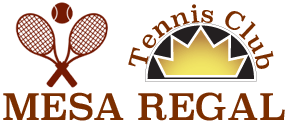
Comments are closed.
This seems to work.
Thank you Al!
Got it too. Now remembering it is a different matter… 😀
Got it.