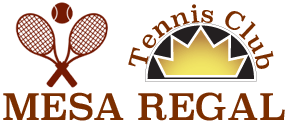Mesa Regal Tennis Club Website
Returning Members:
- Enter https://mrtennis.org to go to MR Tennis website.
- Enter Username and password on the right sidebar on a computer or laptop or on the bottom of the listed information on a mobile device.
- If you have forgotten them, click the link Reset/Lost Password and follow the prompts.
- (Your username is the first letter of your first name followed by first 5 letters of your last name. e.g. John Smith Username: JSmith)
New Members:
• Follow the instructions you received in the welcome email
For Help
- Click the “Help” menu item at the top of any page and watch the videos.
- (The Help menu item may be hidden on your computer, so click the 3 dots to see all the menu items)
- Click webmaster@mrtennis.org to email the webmaster.
Court Reservations Procedure
- Go to the MR Tennis website at https://mrtennis.org
- From the Front Page of the MR Tennis website Click on the Play Menu Item
- Click Reserve Submenu Item – you will go to the front page of the Court Reservation site
- Below the Site Administrator Information: Go to: “sign in or register”
- To Sign In as an existing member enter Username: your email address and your password.
- To sign in as a Guest: Username: guest@tennis.com Password: guest
- If you are not a registered user, you may set up your own account by filling in the form under “New Registration”
Please remember:
- Please follow the court reservation rules specified in the Announcement box on the top of the Front Page of the court reservation website.
- For any questions you have, contact the site administrator by email listed on the top of the Front Page of the court reservations website.