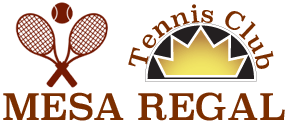Welcome back everyone,
Just wanted to give some info on how to sign up for Tenniscores so that you can see your team, schedule and a host of other information. Hopefully you will have success with this.
-
Go to EVSTL.NET. (blue pg)
Under EVSTL TENNIS scroll down to Tenniscores, then across to EVSTL TENNISCORES login, OPEN
You should now be on green pg.
Go to Login – top right corner, open
You will see place to enter email address and password ,on left
On right there is FIRST TIME LOGGING IN, click on this and follow directions
They will send you a temporary password to get onto the site. Once you have logged on, you can change your password.
Use the email that you gave your captain.
Once you are on site, under “League” you can go to your group and find your schedule and other information. You will need to scroll across on pull downs.
Your schedule will be there and it is printable (bottom of page)
Hopefully this will help you at least get started. There is a lot to learn, but with time we will all be pros.
Using Chrome is good option for this.
Thanks for your time
Peggy Hoolsema